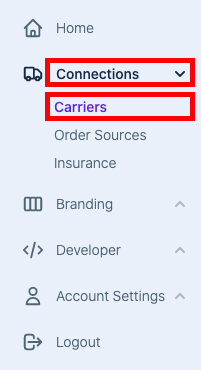In addition to the ShipEngine Carriers that are included with your account, you can connect your own carriers and see your negotiated rates inside ShipEngine. This can be done through your ShipEngine Dashboard or programmatically through the ShipEngine API.
Before You Get Started
-
You must have an account already set up with each carrier you want to connect to ShipEngine.
-
Carrier accounts can only be connected in the Production environment.
To connect a carrier in your ShipEngine Dashboard:
-
Click the Connect My Own Carriers button under My Carrier Accounts.
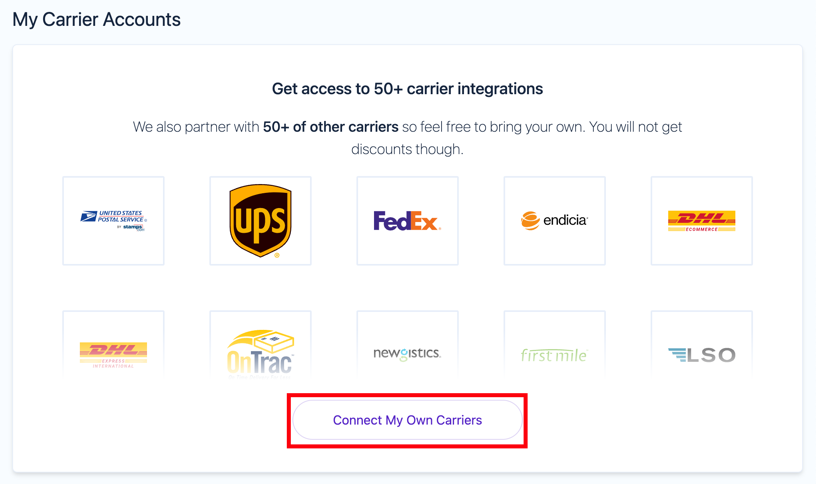
This opens the Add New Carrier Account pop-up window.
-
Select the origin country of your shipments using the Ship From drop-down menu.

What if my Ship From country is different from my account country?
You can connect any carrier supported by ShipEngine regardless of your account country that you select during sign-up.
We recommend automating your Ship From location details with our Warehouses feature. See our Ship From a Warehouse documentation for more information.
-
Select the tile for the carrier account you’d like to add.
-
Follow the on-screen instructions in the carrier’s setup wizard.
Repeat these steps to add as many carrier accounts as you like. You can view all available carrier integrations in the ShipEngine Help Center.